tp
RecipEditor
Developer Guide
The aim of this guide is to help readers understand how the system and components of RecipEditor is designed, implemented and tested. This developer guide also serves to help developers to understand the architecture of RecipEditor and some design considerations. Click to view the latest release of RecipEditor.
Content page
- Design
- Implementation
- Product Scope
- User Stories
- Non-Functional Requirements
- Glossary
- Instructions for manual testing
Acknowledgements
- The design and structure of our User Guide and Developer Guide is referenced from AddressBook-Level3 (AB3)
External Library
- Apache Commons Lang 3.0: for Utilities to handle String
Design
Architecture
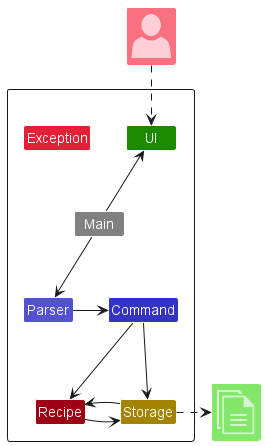
- The components are grouped into these packages because of their functionality
Components (as packages)
main or RecipEditor (in some part of the DG) is the main running program, acting as the intermediary between
the Ui and the Parser
ui: handles interactions with users, including printing messages and reading of inputsstorage: manages the storage of the list of recipes by reading and writing data to the File Directorycommand: command executor to instruct what task to performparser: interprets the user input into different commandsrecipe: Contains classes that keep track of Recipes being used when the program is running (or Model)exception: exceptions thrown by the program.
General interaction between the components
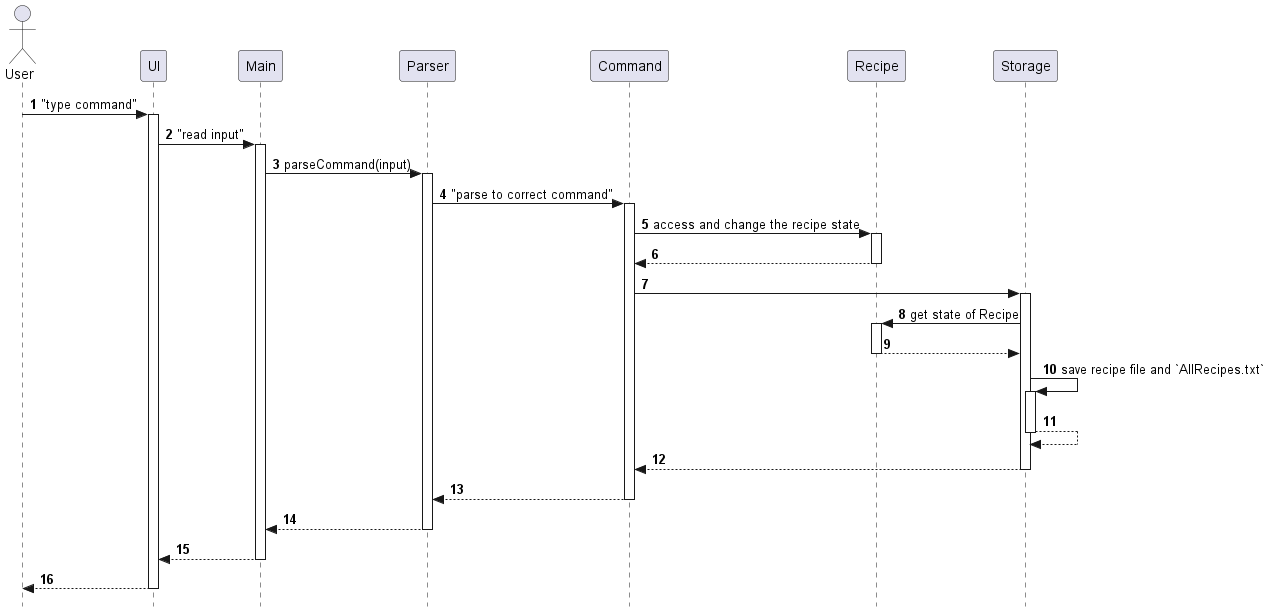
- Here is the general interaction between the components.
Parserparsed correct command from the user inputCommandwill affect change in theRecipeModel- Add and Edit command will also utilize GUI as shown here. Add Recipe
Commandwill triggerStorageto save theRecipeModel to the File Directory
- The section below gives detailed description of the classes in the various components
Ui Component
The UI component is responsible for all user interfaces of the application.
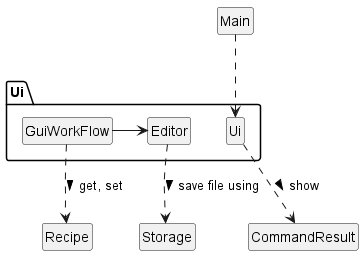
Class: Ui.java,
- Handle the CLI user interface with the user
UitakesCommandResultas a parameter to show the output message after a command is completed.
Class: GuiWorkFlow.java, Editor.java
- See below
GUI Component
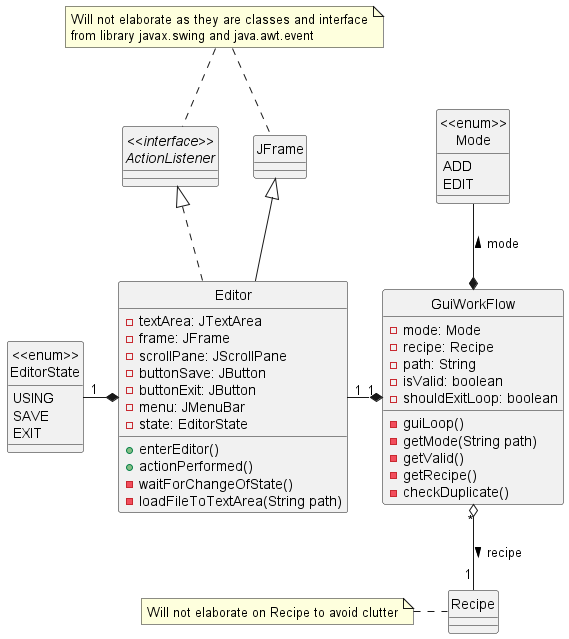
The GUI component consists of 2 main classes: Editor and GuiWorkFlow
EditorextendsJframeand implementsActionListener: This is the class that brings up the GUI (using JavaFx UI framework)GUIWorkFlowis the class that callEditor: This class have various methods that handle the transition between CLI and GUI- Check GUI Workfow, for the implementation
Recipe Component
The recipe module encapsulates the array, recipe and ingredient objects.
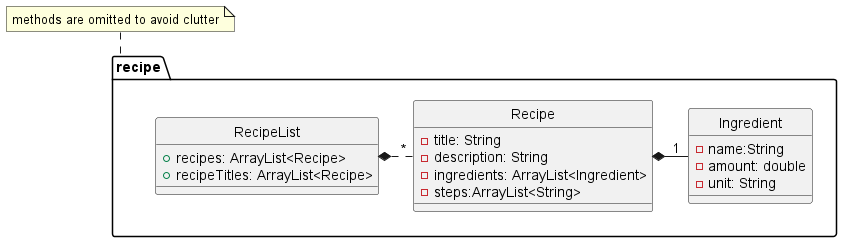
API: Ingredient.java
Stores the name, amount and unit of recipes. Smallest class in the module.
API: Recipe.java
Recipe calls Ingredient to add, edit or delete ingredients. It contains methods to parse a recipe,
convert a recipe into printable or saveable format and perform operations on ingredient and step ArrayList objects
which are instantiated whenever a Recipe object is created.
- has private attributes as shown
- has get and set methods on the attributes
- has methods to convert a recipe into printable or saveable format and perform operations
API: RecipeList.java
RecipeList calls Recipe to add, edit or delete recipes. It consists of two ArrayList objects (recipes to store
recipes and recipeTitles to store titles). It contains methods to count the number of existing recipes,
search for recipes based on the given parameter and save edited recipe into Storage.
- Consists of 2 important arrays that keep track of the added recipes
RecipeList.recipes: store the recipeRecipeList.recipeTitles: store the recipe titles- This is necessary because it separately keeps track of valid titles from
AllRecipes.txt - This is due to the fact that the recipe files might be tampered
- This is necessary because it separately keeps track of valid titles from
- has methods to do various useful operation on the
RecipeList.recipesandRecipeList.recipeTitles
Storage Component
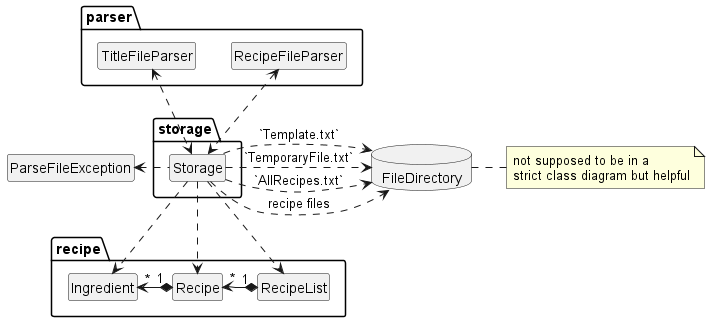
The storage component allows data to be read from and saved to a storage file.
Class: Storage.java
StoragecallsRecipewhen saving data fromRecipeListto an external storage file.StoragecallsRecipeListwhen loading recipe data from external storage file to.StoragecallsParserFileExceptionwhen there is an error in parsing recipe file content.Storageuses a method inRecipeFileParserto parse the content in the recipe file content.Storageuses a method inTitleFileParserto parseAllRecipes.txt.
- Important files in the File Directory
- Individual Recipe Text File
- Recipe Name
- Recipe Description
- Recipe Ingredients (name, amount, unit)
- Recipe Steps
AllRecipes.txt: contains the recipe title of all the recipesTemplate.txt: template file for adding recipeTemporaryFile.txt: for the GUI Workflow
- Individual Recipe Text File
Parser Component
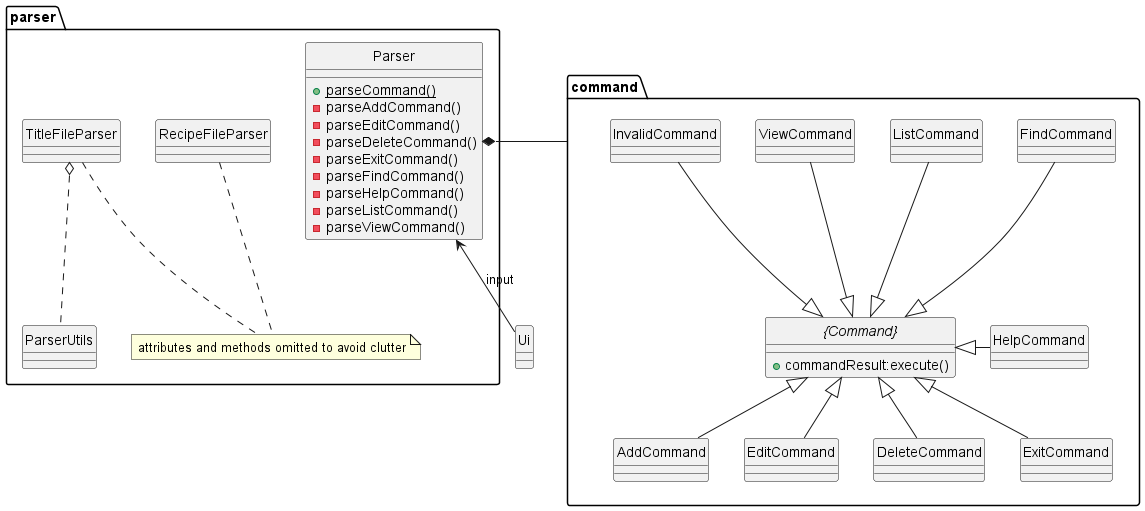
Class: Parser.java
- Parser class parses user input to various
Command. It parses user’s input into commands through respective parsing functions. parseCommandwill takes in the user input for parsing, and call respective parsing functions after identifying the type ofCommand. Then aCommandwill be returned as the result of parsing.
Class: TitleFileParser.java
- Parse
AllRecipes.txtfile into recipe titles to store inRecipeList.recipeTitles - Used in Data on Startup and Exit
Class: RecipeFileParser.java
- Parse recipe files content to a valid
Recipe - Used in GUI Workflow and Data on Startup and Exit
Command Component
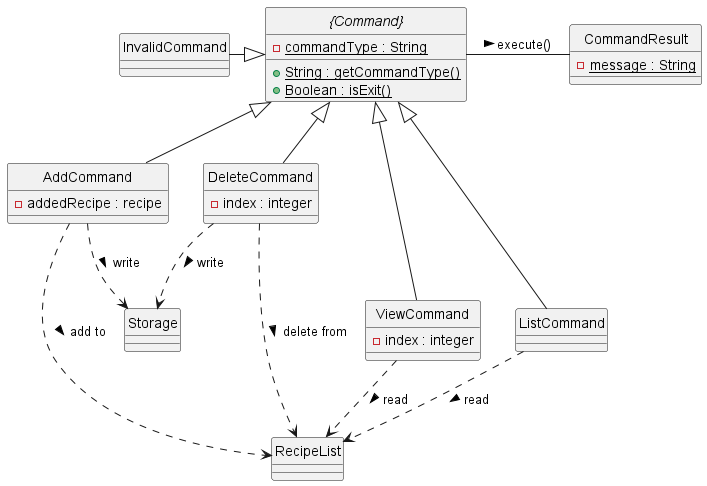
-
The command component has classes that extend
Command, identified from user input for the software to carry out certain tasks. ACommandResultis returned fromexecute()method call of eachCommand. TheCommandResultconsists of a single error message inString. -
Each subclass of
Commandhas their own attributes andCommandResultfromExecutemethod, allowing them to perform respective tasks. -
All types of
Commandand their functionalities are explained below: -
AddCommand: Add a validRecipetoRecipeList, otherwise shows error message forinvalid Recipe -
DeleteCommand: Remove an existingRecipeat a valid index fromRecipeList, otherwise show error message onindex out of bound -
ExitCommand: Deliver aCommandResultto terminate software run. -
InvalidCommand: Deliver aCommandResultof invalid command -
ListCommand: Print all formattedRecipeinRecipeListto screen -
ViewCommand: View an existingRecipeat a valid index fromRecipeList, otherwise show error message onindex out of bound
Exception Component
- Contains exception classes that extend
Exceptionfor program specific exceptionsExcessFlagsException.javaInvalidFlagException.javaMissingFlagException.javaParseException.javaParseFileException.javaRecipeNotFoundException.java
Implementation
Data on Startup and Exit
Startup
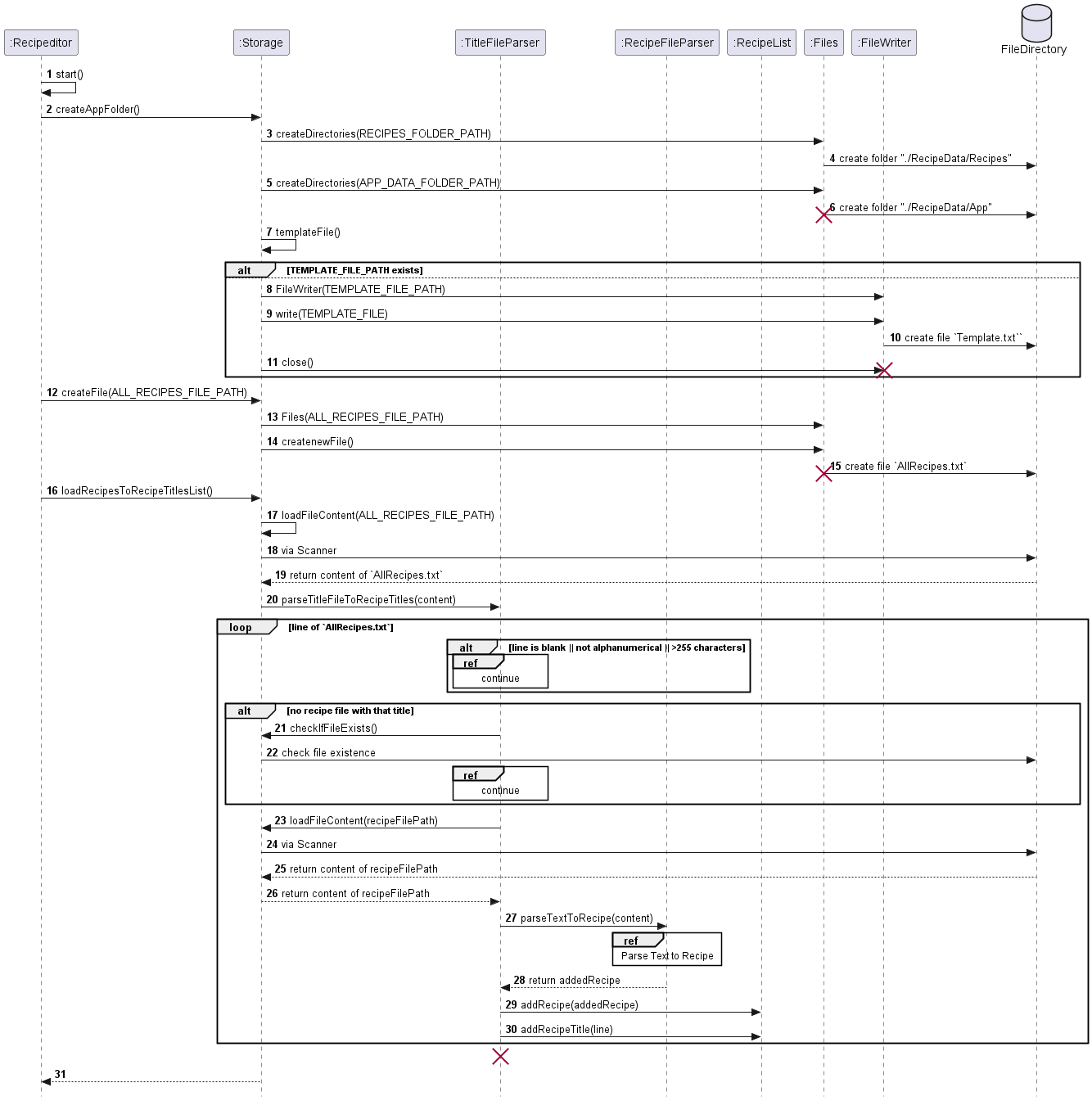
When the program starts, it will
- First run
- Create the storage folders
./RecipeData/App: to storeTemplate.txtandTemporaryFile.txt./RecipeData/Recipes: to store recipe files
- Create
AllRecipes.txtfile to keep track of the recipe titles - Create
Template.txtfile for Add Command
- Create the storage folders
- Subsequent run
- Read the recipe titles from
Tempate.txtline by line byTitleFileParser - Check for the validity of the titles
- Title is not blank
- Title is alphanumeric
- Title does not exceed 255 characters
- Title has a corresponding recipe file in
./RecipeData/Recipes
- Read the recipe file in
./RecipeData/Recipes- The recipe file content is parsed by the
RecipeFileParserclass. Check Parse Text to Recipe - If the recipe title in the file content is different from the recipe file name, use the file name
- The recipe file content is parsed by the
- Only when the parsing is correct
- Load recipe into ArrayList
RecipeList.recipes - Load recipe title into ArrayList
RecipeList.recipeTitles
- Load recipe into ArrayList
- Read the recipe titles from
Exit
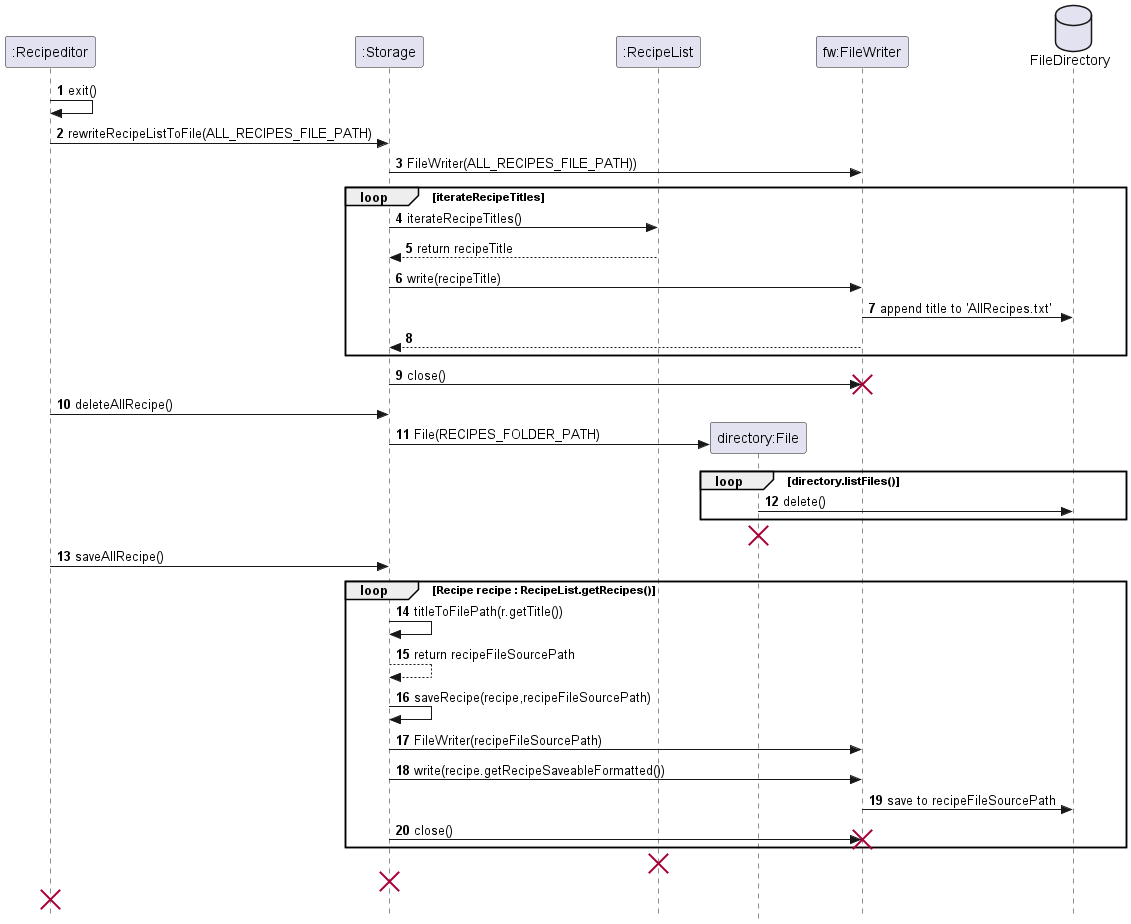
Before exiting, the program will
- Regenerate the
AllRecipes.txt - Delete existing all recipe files
- Generate the recipe files from RecipeList Model
This is to prevent manual tampering of the data that might affect the data in the next run
Parsing of Commands
- The following sequence diagram shows the usage of relevant classes and methods when trying to parse an input
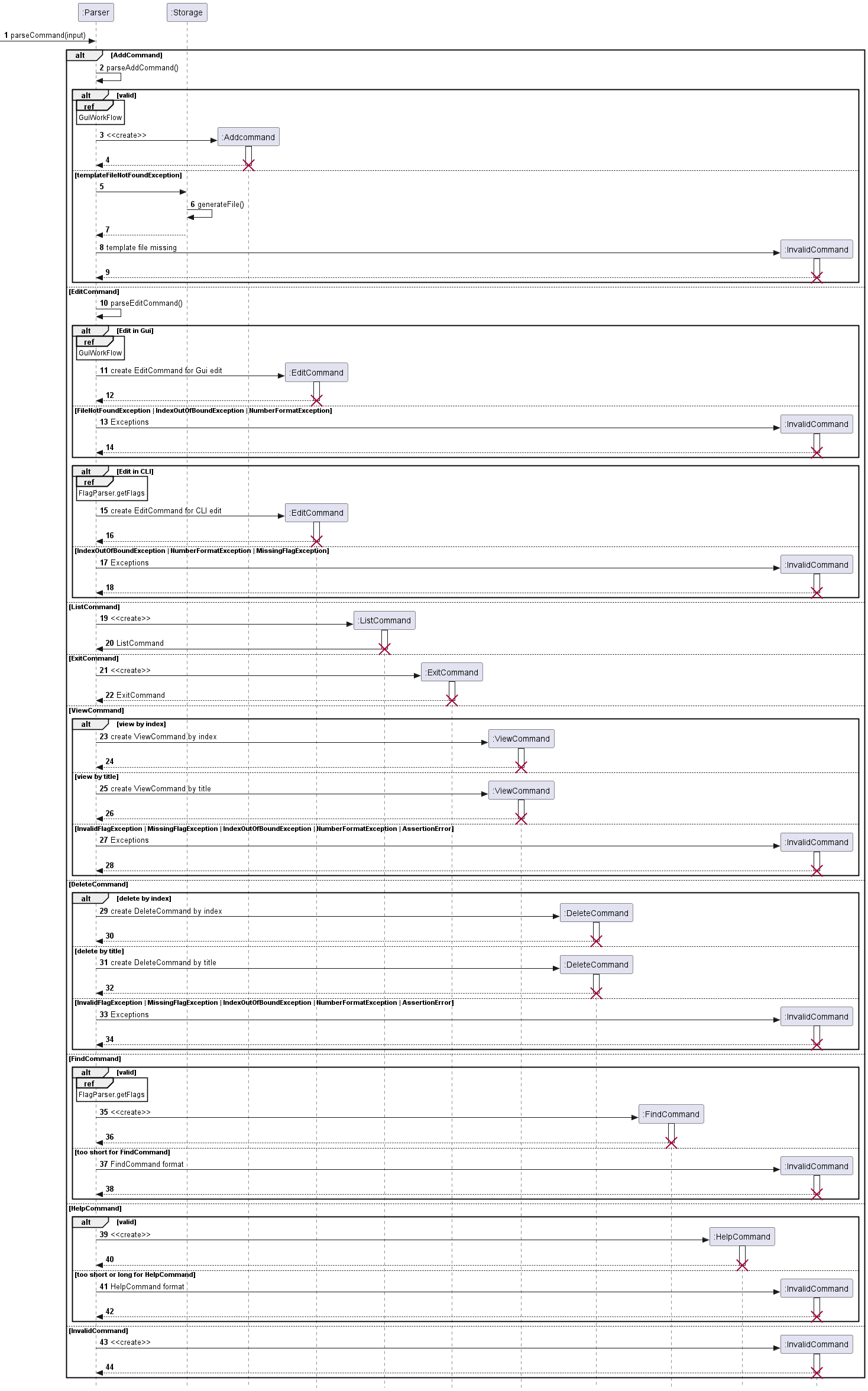
- A user input will be parsed into
Parserand checked for the command word byparseCommand(input).
Add Command
-
If command word is
/add,parseAddCommand()will be called byParser. If the input is a validAddCommand, an instance ofAddCommandto instruct enteringGuiWorkFlowwill be returned. -
If
templateFileMissingExceptionoccurs,Parserwill callgenerateFile()inStorageto create the template file. AnInvalidCommandcontaining this exception will be returned.
Edit Command
-
If command word is
/edit,parseEditCommand()will be called byParser. If the command input is a validEditCommandto edit in Gui, an instance ofEditCommandto instruct enteringGuiWorkFlowwill be returned. -
If the command is invalid, one of the
ExceptionamongIndexOutOfBoundException,NumberFormatExceptionorFileNotFoundExceptionoccurs. AnInvalidCommandcontaining the respectiveExceptionmessage will be returned. -
If the command input is a valid
EditCommandto edit in CLI, an instance ofEditCommandto interpret user input into changes made torecipeis returned. -
If the command is invalid, one of the
ExceptionamongIndexOutOfBoundException,NumberFormatExceptionorFileNotFoundExceptionoccurs. AnInvalidCommandcontaining the respectiveExceptionmessage will be returned.
List Command
- If the command word is
/list, an instance ofListCommandwill be returned toParser.
Exit Command
- If the command word is
/exit, an instance ofExitCommandwill be returned toParser.
View Command
-
If the command word is
/view,Parserwill callparseViewCommand()from itself. If the command viewsrecipeby index, aViewCommandthat instructs showingrecipeat the given index will be returned toParser. -
If the command views
recipeby title, aViewCommandthat instructs showingrecipeof the given title will be returned toParser. -
If one of the
ExceptionamongMissingFlagException,InvalidFlagException,IndexOutOfBoundExceptionandNumberFormatExceptionorAssertionErroroccurs, an instance ofInvalidCommandcontaining information on the respectiveExceptionorErrorwill be returned toParser.
Delete Command
-
If the command word is
/delete,Parserwill callparseDeleteCommand()from itself. If the command deletesrecipeby index, aDeleteCommandthat instructs deletingrecipeat the given index will be returned toParser. -
If the command deletes
recipeby title, aDeleteCommandthat instructs deletingrecipeof the given title will be returned toParser. -
If one of the
ExceptionamongMissingFlagException,InvalidFlagException,IndexOutOfBoundExceptionandNumberFormatExceptionorAssertionErroroccurs, an instance ofInvalidCommandcontaining information on the respectiveExceptionorErrorwill be returned toParser.
Find Command
-
If the command word is
/find,Parserwill callparseFindCommand()from itself. If the input is a validFindCommand, an instance containing the respectiveflagand other input information will be returned toParser. -
If the input is shorter than the expected length of a
FindCommandinput, an instance ofInvalidCommandcontaining information on the correct format forFindCommandinput will be returned toParser.
Help Command
-
If the command word is
/help,Parserwill callparseHelpCommand()from itself. If the input is a validHelpCommand, an instance containing input information will be returned toParser. -
If the input is not of the same length as the expected length of a
HelpCommandinput, an instance ofInvalidCommandcontaining information on the correct format forHelpCommandinput will be returned toParser.
Invalid Command
- If the command word is none of the above, an instance of
InvalidCommandwill be returned toParser.
Add Recipe
- Activation bar is ommitted to avoid clutter
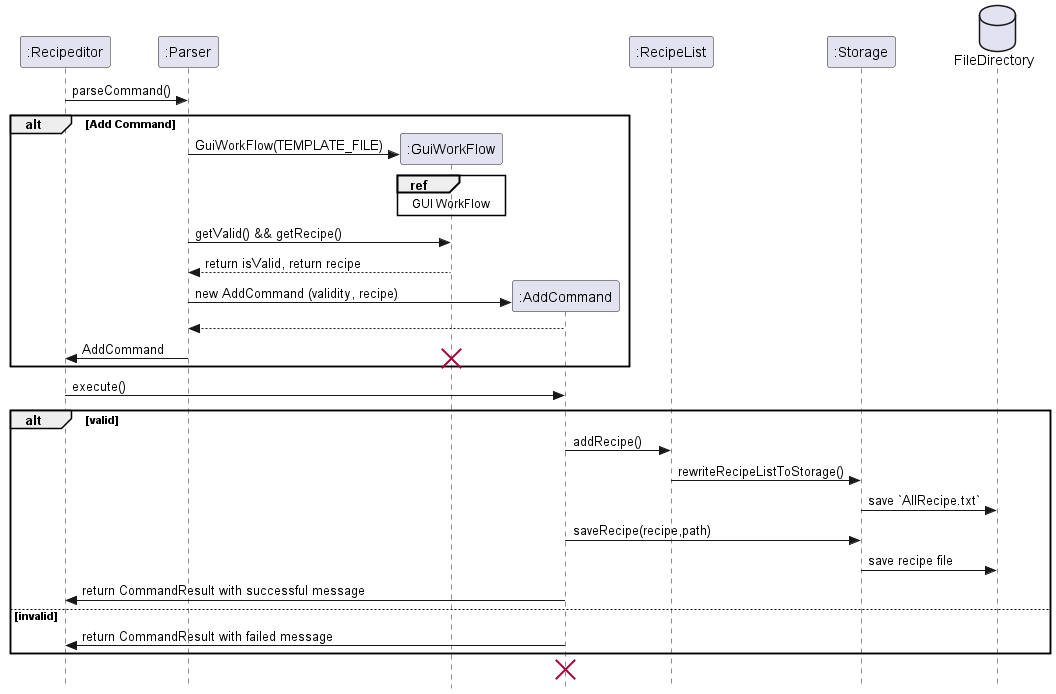
- When the
Parserparsed the AddCommand, an instance ofGuiWorkFlowwill be created - The internal working of
GuiWorkFlowis elaborated in GUI Workflow Parserwill callgetValid()andgetRecipe()from theGuiWorkFlow- After the user interact with the GUI, if the text the user provides is a valid recipe, the Add command will be valid
- If the recipe is valid
- The recipe title is added to
AllRecipes.txtfile - A recipe file will be saved to the FileDirectory
- A
CommandResultinstance is returned with a successful message
- The recipe title is added to
GUI Workflow
- Below is the sequence diagram of the GUI Workflow
- Activation bar is ommitted to avoid clutter
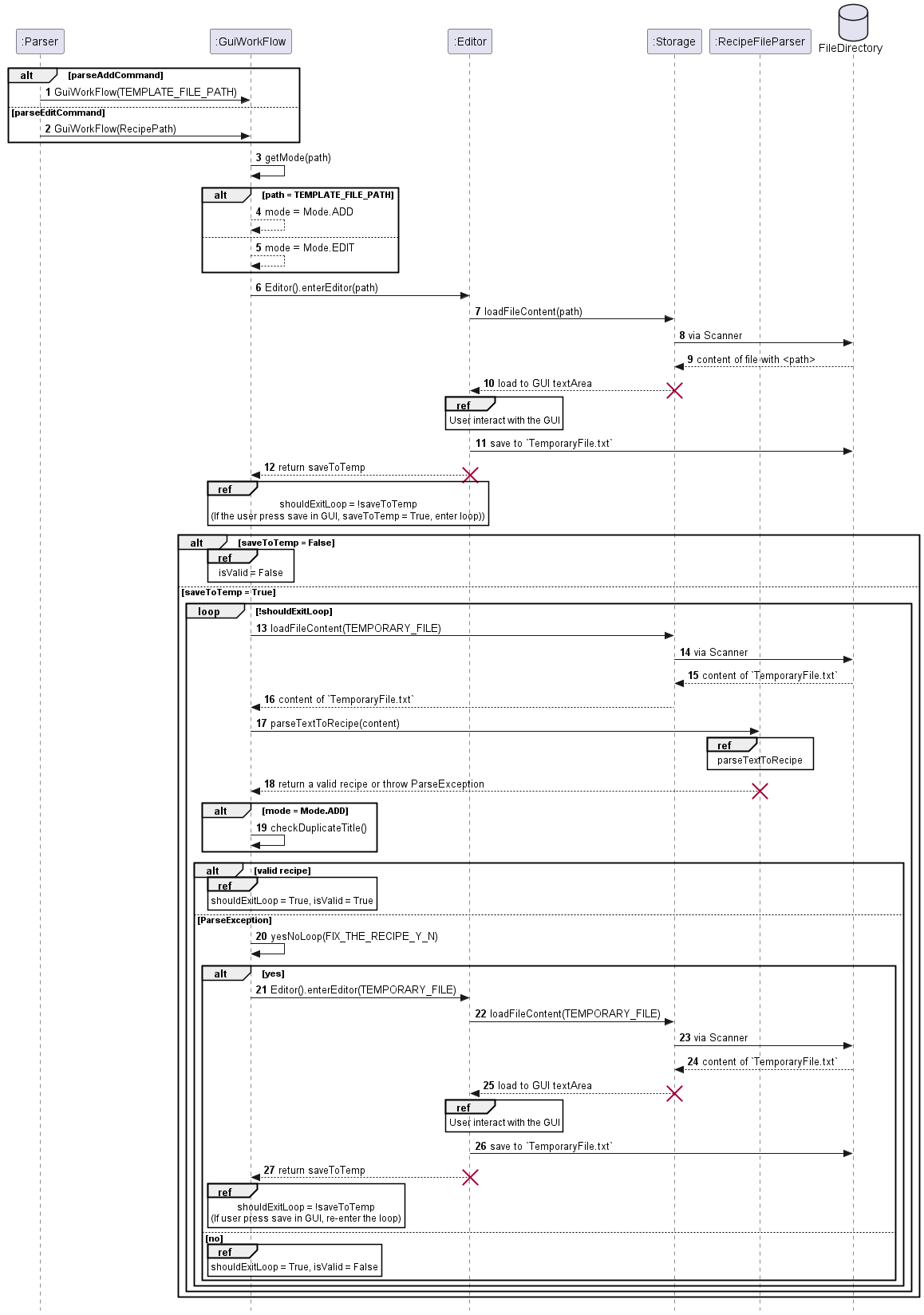
-
GUI is only triggered by Add and Edit command
- Add command will pass the path of the
Template.txtfile - Edit command will pass the path of the recipe the user wants to edit
- Add command will pass the path of the
-
From the path,
GuiWorkFlowclass can detect whether it isMode.ADDorMode.EDITMode.ADDthrows an exception when the recipe title already exist in theRecipeList.recipesMode.EDIToverwrite the recipe title that already existRecipeList.recipes
- There are an initial entry to
Editorand a loop for subsequent entry toEditorif the user choose to fix the content of the recipe -
When exiting the
Editor, the user can choose to SAVE or EXIT- SAVE will return
saveToTemp = Trueand save the content in theEditortoTemporaryFile.txt - EXIT will return
saveToTemp = False - if
saveToTemp = False, program flow will exit the loop - if
saveToTemp = False, program flow will exit the loop
- SAVE will return
- The loop is a PARSE and RE-ENTRY
- it wil parse the
TemporaryFile.txtfile. Check Parse Text to Recipe - if parsing is valid and there is no duplicate recipe
- exit the loop and set
isValid = True
- exit the loop and set
- else if parsing is invalid or there is a duplicate recipe
- Ask the user if they want to fix the file
- if yes (fix the invalid recipe)
- re-enter
Editorand the workflow is similar as point 4. above
- re-enter
- if no (recipe remains invalid)
- exit the loop and set
isValid = False
- exit the loop and set
- if yes (fix the invalid recipe)
- Ask the user if they want to fix the file
Parse Text to Recipe
- The parsing of is solely handled by
RecipeFileParserClass with little interaction with other classes. Hence there will be no diagram. - The parser has variables and counter to keep track of the parsing process
lineType:TITLE,DESCRIPTION,INGREDIENT,STEP,NORMALstage:TITLE_START,TITLE,TITLE_END,DESCRIPTION,INGREDIENT,STEP,NORMALstageCounter = {0,0,0,0}: count the occurrence of {TITLE, DESCRIPTION, INGREDIENT, STEP}ingredientIndex: keep track of the increment of INGREDIENT indexstepIndex: keep track of the correct increment of STEP index
- Go through the text line by line
- Detect whether the line is a Heading (denoted by
#) and assign thelineTypefor that line- if
lineTypeis a heading, assignstageappropriately, and incrementstageCounter - else, the
lineTypeisNORMAL
- if
- Parsing of line with
NORMALtype is dependent on thestage- If the line is blank, it does not affect the parsing
- Different
stage- For
TITLE:- Perform validity check as the recipe title is a text file
- Alphanumerical
- less than 255 character
- Perform validity check as the recipe title is a text file
- For
DESCRIPTION:- Allow all characters, including blank lines
- Blank lines will be recorded to give the user some freedom in describing the recipe
- For
INGREDIENT:- Check for the appropriate format
INDEX. INGREDIENT_NAME / AMOUNT / UNIT- Positive integer index
- Positive double amount
- Check for the correct index increment based on
ingredientIndex
- Check for the appropriate format
- For
STEP- Check for the appropriate format
INDEX. STEP_DESCRIPTION- Positive integer index
- Check for the correct index increment based on
stepIndex
- Check for the appropriate format
- For
- Check if the correct number of Heading occurrence is correct
- Because of the
stage, Headings are parseable in different order (but highly discouraged) - Check if the recipe has empty fields
- Because the blank lines are disregarded but considered valid
Edit an Existing Recipe
GUI
- Called if the user provides
/edit index - The workflow is similar to Add Recipe, check GUI WorkFlow
- Instead of loading
Template.txt, the recipe file with the title name corresponding to the index will be loaded
CLI
- Called if the user provides more than two parameters.
EditCommandis instantiated with the corresponding flags parsed from the arguments provided by the user- Depending on the flags passed, it instantiates the abstract class
EditModeCommandusing different constructors (Add,Delete,Swap,Change) - Once it has been executed, it returns the new edited
Recipe, which will be saved toStoragethrough theRecipeListclass
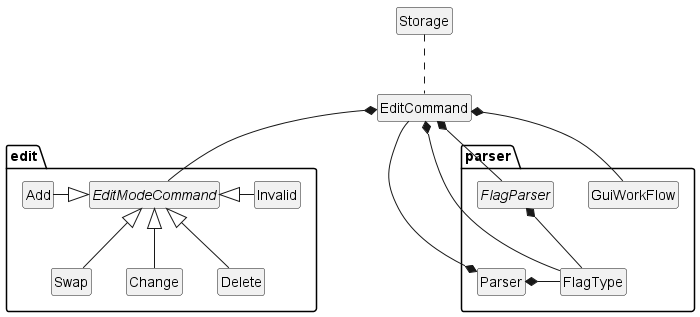
-
The edit component consists of three parts:
- Parser
- Parses the user input, instantiates
EditCommandandGUIWorkFlow, switches between different flags
- Parses the user input, instantiates
- EditModeCommand
- Handles the edit functions that falls under
EditModeCommand(Add,Swap,Change,Delete,Invalid)
- Handles the edit functions that falls under
-
EditCommand
- Instantiated by parser whenever
/editis called, instantiates the flag parser, switches the flow between GUI and CLI, saves the edited recipe toStorage
- Instantiated by parser whenever
Parser
-
The
FlagParsercontains several functions to extract flags from the user input in the FlagType format. It is used to instantiate the necessary EditModeCommand. -
GuiWorkFlowbypasses this parsing step since there is nothing to be parsed (given that only the index is provided).
EditModeCommand
- An abstract class instantiated by
EditCommandin CLI mode. It takes in the old recipe and, once executed, returns a new recipe which will be saved to Storage.
EditCommand
- Handles the branching of commands, once executed it will save the new recipe to Storage or returns an error.
Sequence Diagram
- The following illustrates the work sequence to edit a recipe.
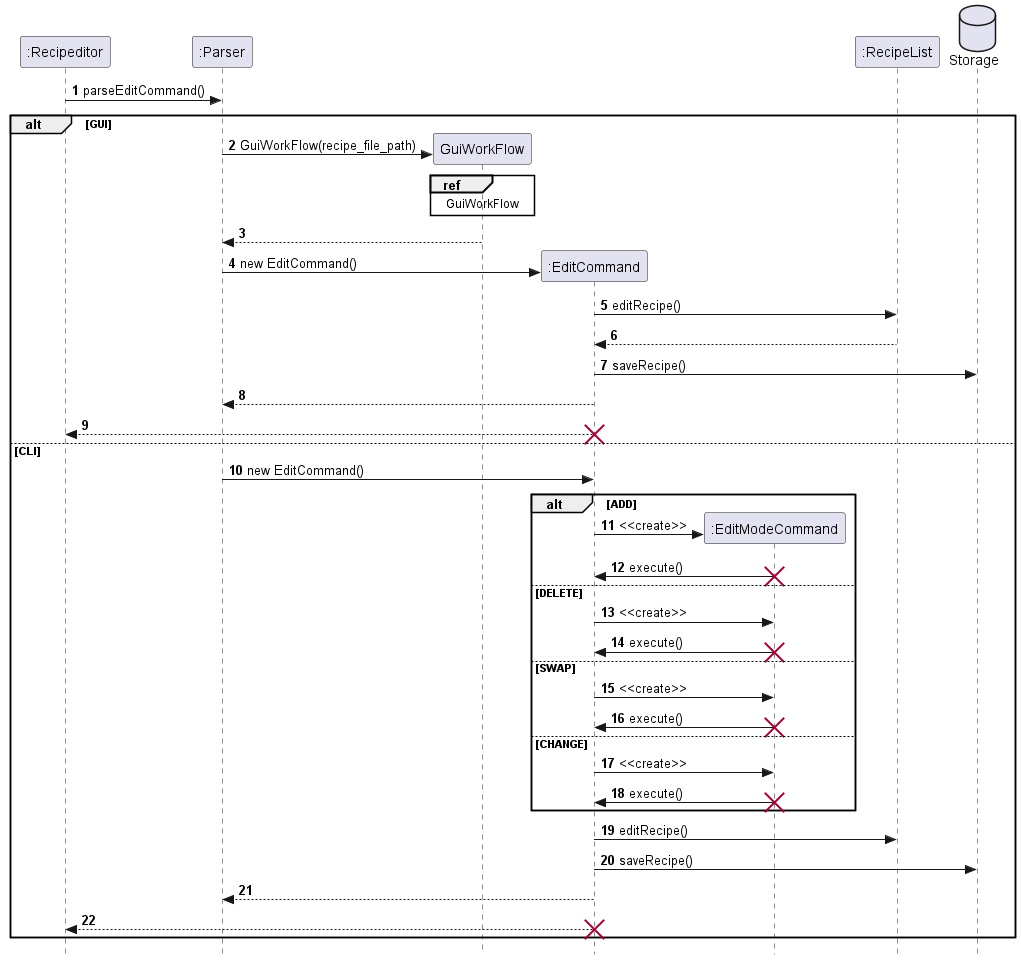
The user first call the edit command from the Main class which will then be passed to the Parser class. It decides whether the GUI or CLI should be called through the number of arguments passed by the user.
Find Recipe
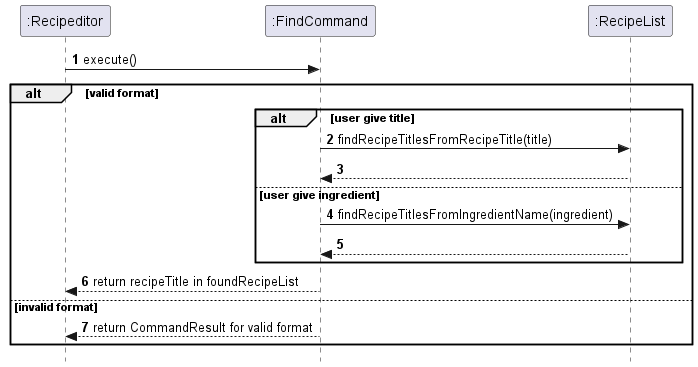
- After parsing in Parsing of Commands,
FindCommandis given thetitleoringredientto search - If given
title- An arraylist of found recipe is returned from
RecipeList.findRecipeTitlesFromRecipeTitle(title) - A
CommandResultcontaining the string format of the found recipe arraylist is returned
- An arraylist of found recipe is returned from
- If given
ingredient- An arraylist of found recipe is returned from
RecipeList.findRecipeTitlesFromIngredientName(ingredient) - A
CommandResultcontaining the string format of the found recipe arraylist is returned
- An arraylist of found recipe is returned from
- If the given
titleoringredientis invalid- A
CommandResultcontaining failure is returned fromexecute().
- A
View Recipe
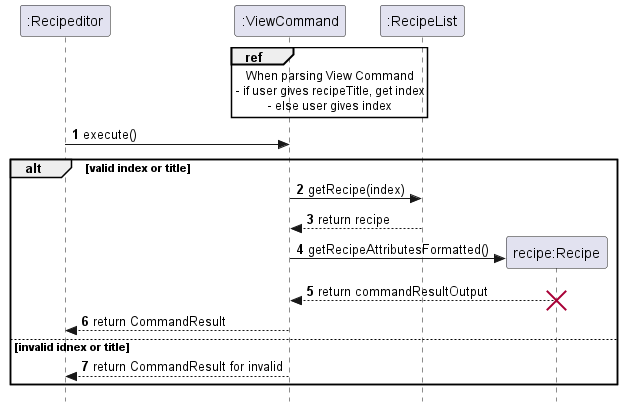
-
After parsing in Parsing of Commands,
ViewCommadis given theindexortitleofrecipeto view. - If the given
indexis within the range ofRecipeList:- The stored
recipefile is found by callingRecipeList.getRecipe(index). - The
recipeinformation is formatted by callingrecipe.getRecipeAttributesFormatted(). - A
CommandReseultcontaining message of formattedrecipeof given index is returned fromexecute().
- The stored
- If the given
indexis out of the range ofRecipeList:- An
IndexOutofBoundExceptionis thrown whenRecipeList.getRecipe(index). - It is catched.
Uiwill show message on the total number of recipes in list. - A
CommandResultcontaining failure in viewing the specifiedrecipereturned fromexecute().
- An
Delete Recipe
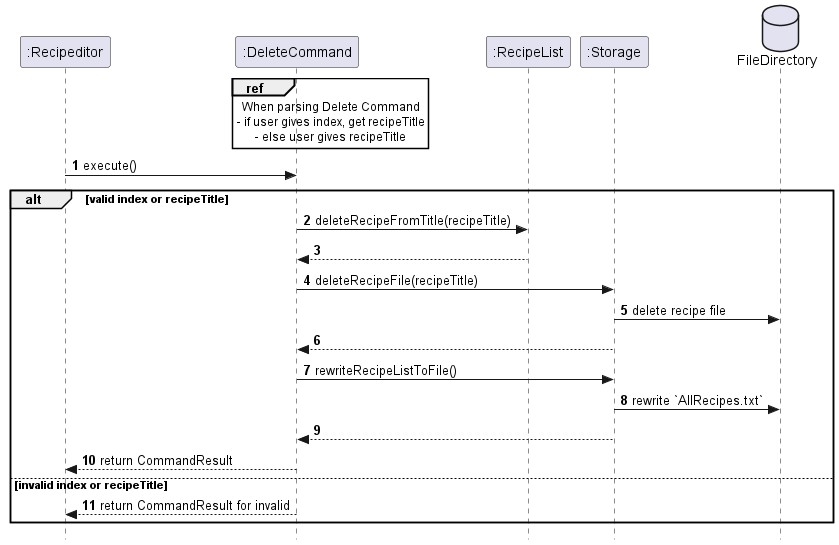
- After parsing in Parsing of Commands,
DeleteCommadis given theindexortitleofrecipeto delete. - If the
recipeof giventitleexist in theRecipeList:- The stored
recipefile is deleted by callingStorage.deleteRecipeFile(title). - The list of titles of all
recipeis updated to remove thetitleof the deletedrecipeby callingStorage.rewriteRecipeListToFile(title). - A
CommandReseultcontaining message of successful delete ofrecipeof giventitleis returned fromexecute().
- The stored
- If the
recipeof giventitledoes not exis in theRecipeList:- An
Exceptionis thrown when callingStorage.deleteRecipeFile(). - It is catched.
Uiwill show message on the total number of recipes in list. - A
CommandResultcontaining failure in deleting the specifiedrecipereturned fromexecute().
- An
Other
HelpCommand,ListCommand,ExitCommandare simple and self-explanatory in the code. Hence no elaboration will be made
Product scope
Target user profile
Avid cook who wants to organize their recipe list for ease of reference and search. The user is also a fast typer who can quickly type out all the part of the recipe
Value proposition
Helps people who cook often to keep track of the many recipes that they have so that they don’t have to go about memorising all the recipe details. RecipEditor helps to manage all these recipes where users can add, edit and delete recipes of their choice. Furthermore, they can find relevant recipes quickly using RecipEditor. For example, if the user wants to make a dish with tomato, he/she can use RecipEditor to find recipes that uses tomato as ingredient quickly.
User Stories
| Version | As a … | I want to … | So that I can … |
|---|---|---|---|
| v1.0 | new user | see usage instructions | refer to them when I forget how to use the application |
| v1.0 | user | add new recipes | store recipes that I need without having to remember everything |
| v1.0 | user | delete existing recipes | remove recipes that I no longer use so that the list will not be cluttered |
| v1.0 | user | show all recipes in my list | see the overview of what recipes I have added beforehand |
| v1.0 | user | exit the application | close the entire application |
| v2.0 | user | edit a previously saved recipe | update the recipe without having go through the trouble to delete and add the updated version of the recipe |
| v2.0 | user | find recipe by recipe name or ingredient name | locate a recipe without having to go through the entire list |
| v2.0 | user | show detailed recipe that I specified | view detailed recipe (name, description, ingredients and steps) of the one that I am interested |
| v2.0 | new user | view the list of available commands | use the appropriate command according to my needs |
Non-functional Requirements
- Should work on any OS as long as it has Java 11 or above installed on their PC.
- Should be able to hold up to 1000 recipes without a slowdown of performance.
- Any user who can type >55 words per minute would be able to accomplish these tasks faster than if they used a mouse to navigate.
Glossary
MainorRecipEditor: refers to the main class that the program startsTemplate.txt: Template file generated for adding recipeTemporaryFile.txt: Temporary file generated for the GUI WorkflowAllRecipes.txt: File that contains recipe titles./RecipeData/App: Directory path to store files that are not related to recipe./RecipeData/Recipes: Directory path to store recipe files
Instructions for manual testing
Setup
- Follow the instruction in the User Guide to setup the program
- For sample recipes, download and unzip
ManualTestData.rarfrom Release. There areRecipesfolderAllRecipes.txtfile
- Copy the folder and file in 2. to
RecipeDatafolder, overwriting existing files - This gives you 3 sample recipes so you don’t have to manually add recipes all the time
- Run the program, it should load and recognize the 3 recipes
Parsing from Text to Recipe using Add or Edit GUI
- For the ease of testing, use
/addcommand and edit directly on the template - When the parser throw an error, and you were asked
Do you want to FIX the recipe? (Y/N), typey
General errors
- Whitespace at the start of the line
- Expected: Will be trimmed (except for Description)
- Blank whitespace
- Different types
- Blank space at the start
- Blank space between the ‘# HEADING’ and the content
- Blank space between the ingredients and step
- Expected outcome: allowed and will not affect parsing (except for Description)
- Different types
- Missing, duplicate Heading
- Expected:
Incorrect number of HEADINGS! Please follow the template!
- Expected:
- Heading in different order
- Expected: able to parse
- Duplicate Title in
/add- Expected outcome:
This Recipe Title already existed!
- Expected outcome:
Title errors
- Multi-line title: Title contains multiple lines
- Expected outcome:
TITLE should be a single line and less than 255 characters
- Expected outcome:
- Title that is not alphanumeric: To prevent characters that are an invalid file name
- Expected outcome:
- Title with >255 characters: Cannot be saved as a file in the Operating System
- Here is a 255 characters
string:
aaaaaaaaaaaaaaaaaaaaaaaaaaaaaaaaaaaaaaaaaaaaaaaaaaaaaaaaaaaaaaaaaaaaaaaaaaaaaaaaaaaaaaaaaaaaaaaaaaaaaaaaaaaaaaaaaaaaaaaaaaaaaaaaaaaaaaaaaaaaaaaaaaaaaaaaaaaaaaaaaaaaaaaaaaaaaaaaaaaaaaaaaaaaaaaaaaaaaaaaaaaaaaaaaaaaaaaaaaaaaaaaaaaaaaaaaaaaaaaaaaaaaaaaaaaaaaa - Expected outcome:
TITLE is too long! TITLE should be less than 255 characters!
- Here is a 255 characters
string:
Description errors
- Description will record down all type of characters under the DESCRIPTION Heading as a string because we want to give the user freedom
- Blank lines and whitespace at the start of a line
- Expected outcome: will be recorded
- Save the Recipe and use
/viewcommand to check the description content
Ingredients errors
- Characters in front of the index
- Expected outcome:
INGREDIENT format is incorrect!and further instructions
- Expected outcome:
- Negative index
- Expected outcome:
INGREDIENT index must be a positive integer!
- Expected outcome:
- Index increment is wrong:
- Expected outcome:
INGREDIENT index increment is incorrect! Index starts from 1
- Expected outcome:
- More
/than the format- Expected outcome:
INGREDIENT format is incorrect!and further instructions
- Expected outcome:
.in ingredient name- Expected outcome: allowed
- Amount not a valid positive double:
- Expected outcome:
INGREDIENT amount should be a positive rational number!and further instructions
- Expected outcome:
Steps errors
- Characters in front of the index
- Expected outcome:
STEP format is incorrect!and further instructions
- Expected outcome:
- Negative index
- Expected outcome:
STEP index must be a positive integer!
- Expected outcome:
- Index increment is wrong:
- Expected outcome:
STEP index increment is incorrect! Index starts from 1
- Expected outcome:
.in step description:- Expected outcome: allowed because a step can have multiple sentences
Storage: Tampering the data
- Tamper the data to test if the program can recover gracefully
During the running of the program
- Delete or tamper the
AllRecipes.txtfile- No effect as the program does not use
AllRecipes.txtwhile running - If the program is stopped not using
/exit. The effect will be reflected in the next run - However, after
/add,/edit,/exit, a correctAllRecipes.txtwill be generated
- No effect as the program does not use
- Delete recipe files then
/edit- Deleting the data files can only be done if the files are newly created during the same run of the program.
- If the file is loaded by the program, you cannot delete because JDK is using them.
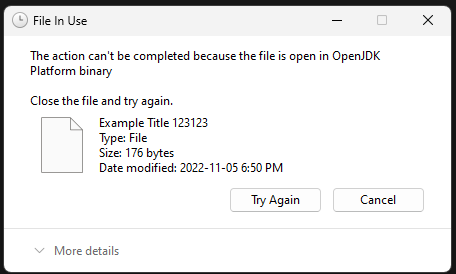
- Expected outcome:
Please edit in the GUI editor! Recipe File is missing! Regenerate Recipe File! Please try again! >>>
- Tamper the recipe files
- The change in recipe files will not be reflected in the Model
- Tamper the recipe file then
/edit- The change will be loaded into the Editor GUI
- The validity of the change will be parsed when exit the GUI and will be reflected in the Model
- Tamper the recipe file then
/exit- The program will regenerate all the recipe files and
AllRecipes.txtbased on the Model
- The program will regenerate all the recipe files and
Before the running of the program
- Delete the
AllRecipes.txt- The program cannot recognize any title start anew, despite having recipe files
- Tamper the
AllRecipes.txt- The program will match the recipe titles in
AllRecipes.txtwith the stored recipe files - The program will parse the recipe files
- If valid, the program will load the recipe into the Model
- If the title does not match the stored recipe or the stored recipe cannot be parsed, the program will not recognize the recipe
- The program will match the recipe titles in
- Delete the recipe file
- The program cannot find the recipe file from the title in
AllRecipes.txt - The program will skip this
- The program cannot find the recipe file from the title in
- Tamper the recipe file (parseable recipe)
- The program will load the recipe with the tampered content
- Tamper the recipe file (unparseable recipe)
- The program will not load the recipe